Model Programs
Use these model safety programs to address concerns within your organization. They are designed to customize to fit your organization and address various OSHA standards.
For questions on our programs, contact us.
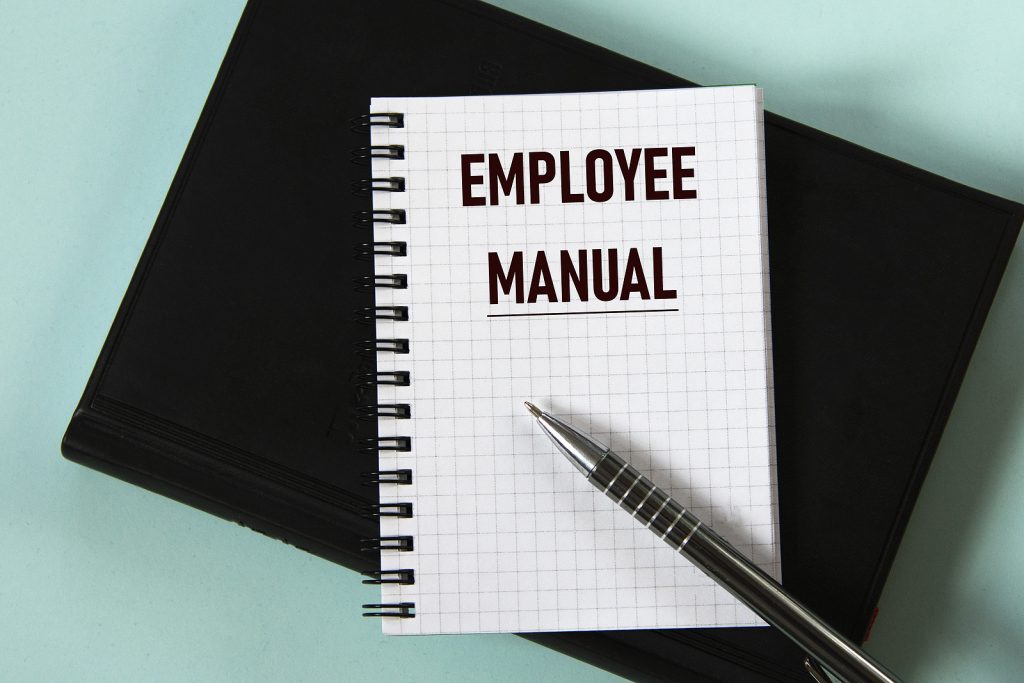
Search Our Database

Equipment and Mechanical Hazards
Welding and Cutting Operations and Hot Work Safety Procedures
Model
Crane and Hoist Model
Model
Forklift Model
Model
Lockout/Tagout Model
Model
Ladder Safety Model
Model
Personal Protective Equipment
Respiratory Protection Model
Model
Hearing Conservation Model
Model
Bloodborne Pathogens Model
Model
Personal Protective Equipment Model
Model
Personal Fall Protection Model
Model
Seatbelt Model
Model
Chemical and Biological Hazards
Hazardous Communications Model
Model
Silica Model
Model
Bloodborne Pathogens Model
Model
Environmental Exposure
Pet Containment Policy
Heat Illness Prevention Plan
Excavation Model
Model
Hazardous Communications Model
Model
Hearing Conservation Model
Model
Silica Model
Model
Confined Space Entry Model
Model
Excavation and Trenching
Excavation Model
Model
Personal Protective Equipment Model
Model
Lockout/Tagout Model
Model
Safe Driving
Off-Road Vehicle Operators Safety Manual
Seatbelt Model
Model
OSHA-required
Welding and Cutting Operations and Hot Work Safety Procedures
Model
Heat Illness Prevention Plan
Respiratory Protection Model
Model
Crane and Hoist Model
Model
Excavation Model
Model
Hazardous Communications Model
Model
Hearing Conservation Model
Model
Silica Model
Model
Forklift Model
Model
Confined Space Entry Model
Model
Bloodborne Pathogens Model
Model
Personal Protective Equipment Model
Model
Personal Fall Protection Model
Model
Lockout/Tagout Model
Model
Ladder Safety Model
Model
Seatbelt Model
Model
Working with Our Programs
All the versions of Word are a little different, but the instructions below can provide guidance in customizing the IMWCA documents.
1. Remove the Watermark (IMWCA | Model)
- Found under “Page Layout”.
- Choose “Remove Watermark.”
IF not found there, try:
- “Design” tab of Word.
- “Watermark” and “Remove Watermark”, which is at the bottom of the dropdown.
2. Update the Revision Date in the Footer
Remember when you last updated or reviewed the policy by changing the “Rev:” Date in the Footer of the programs.
- Double-click on the footer.
- Then use the date (at least the month and year) of the last review or update.
We have programs for Firefighters that are also available.



